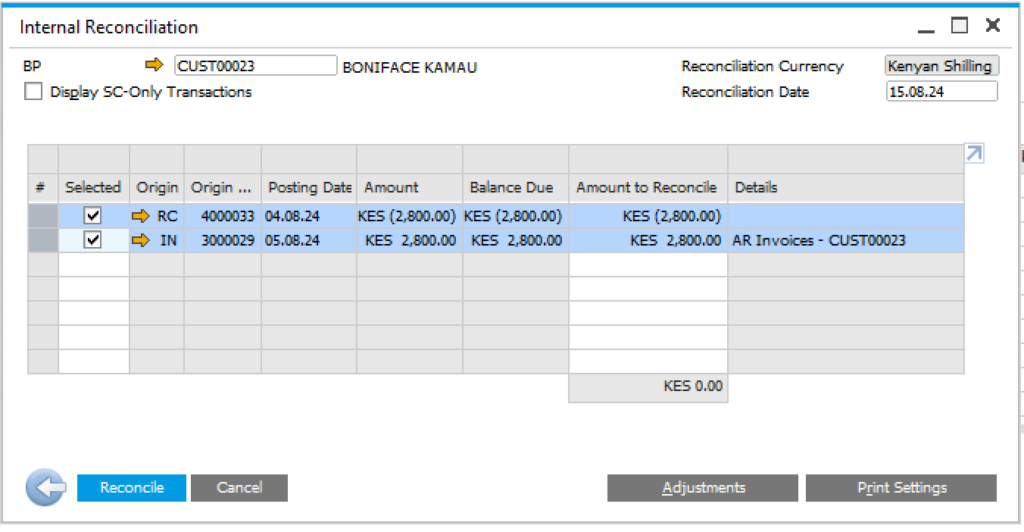What is Business Partner Internal Reconciliation in SAP Business One?
- August 22, 2024
- Posted by: admin
- Categories:
Internal reconciliation in SAP Busines One happens when an invoice is manually reconcilled with a payment so that the status of the invoice changes from ‘open’ to ‘closed’. An example of this scenario is when a payment has been made in advance for a good/service, then the invoice is posted later. Assuming the payment posted on the customer account was $1000 and the invoice total is $1000, the net effect balance on the customer account is zero. But the invoice status is still open. Internal reconciliation needs to be done to close the invoice.
In SAP Business One, go to Moduless >> Business Partners >> Internal Reconciliation
Select the customer you want to reconcile for
Match the reciepts (incoming payments) and the respective invoices as seen in the screenshot below.