How to Configure External Browser Access in SAP Business One hosted on AWS
- October 21, 2024
- Posted by: admin
- Categories:
No Comments
- Install the sap business one browser service
- Test to make sure that the browser access is accessible in the internal network via the internal ip
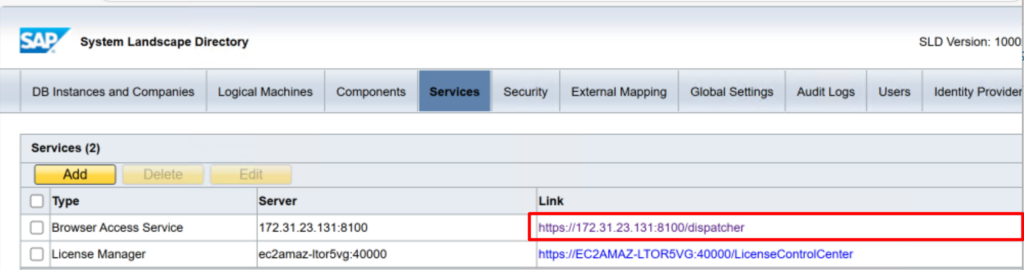
- Open the following ports on the server’s firewall settings: 8100,40000,40020, 443
- On the AWS instance inbound security rules, define the same ports: 8100,40000,443
- In the System Landscape Directory, Configure the authentication server address and the sld address with the extertal ip of the server as seen below. The authentication serverice address and the sld address should both be accessible in the external network.
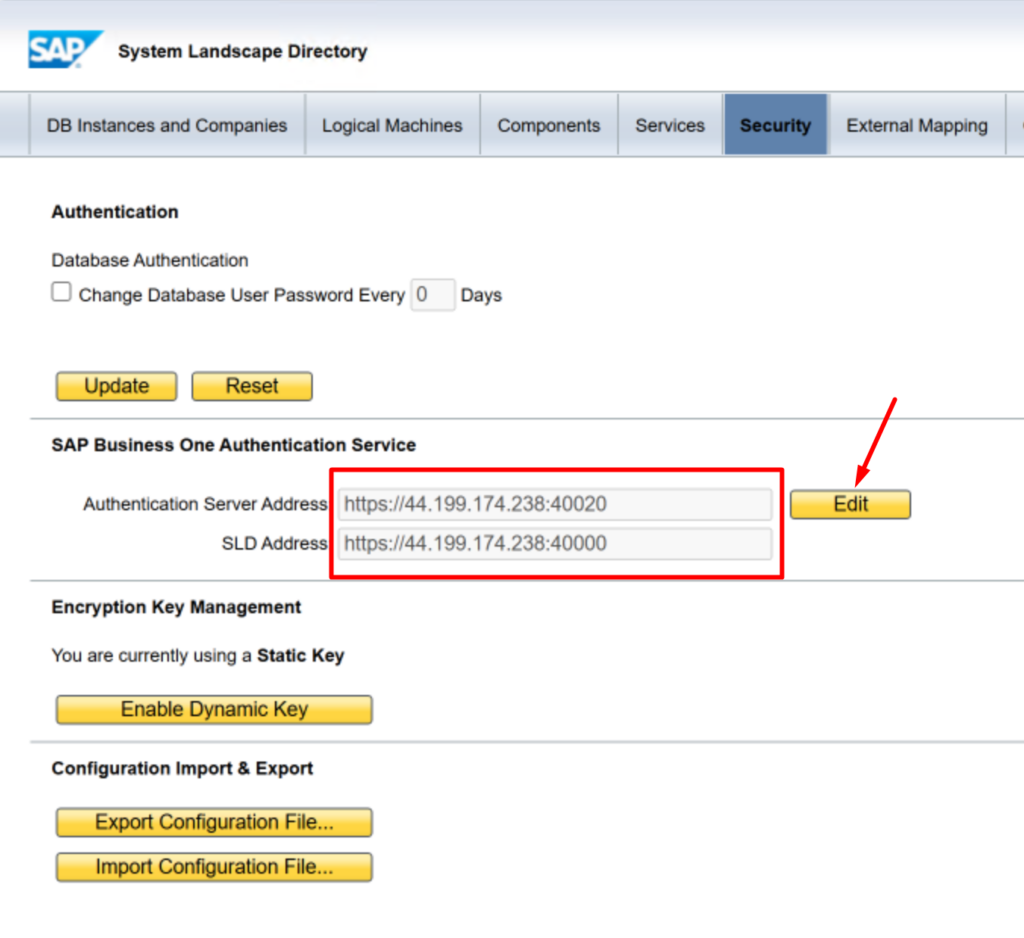
- Under the external mapping, register the external access address as shown on the screenshot below
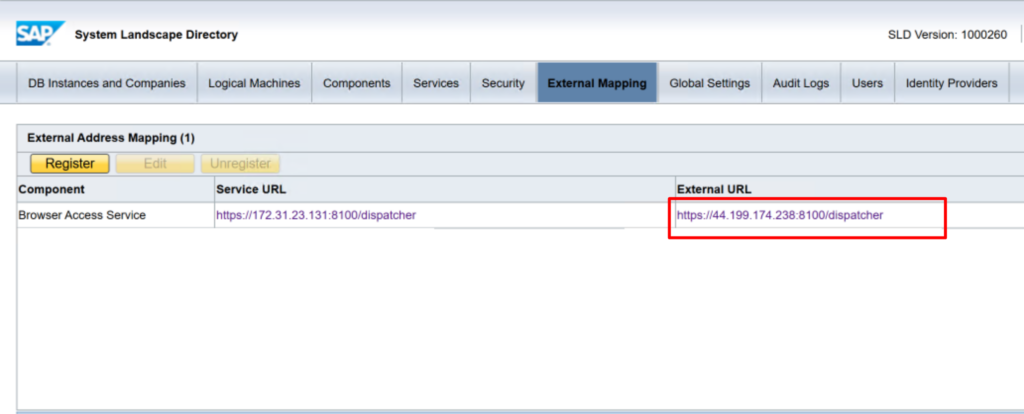
- Test to confirm that sap is accessible outside the network with the external address
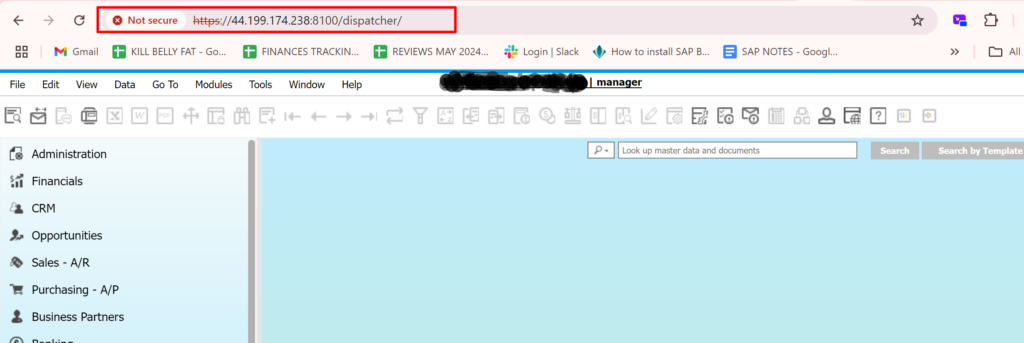
NB1: Consider installing an SSL certificate for security so SAP opens via https
NB2: Consider hiding your public ip using a domain name to avoid exposing your public ip for security reasons
