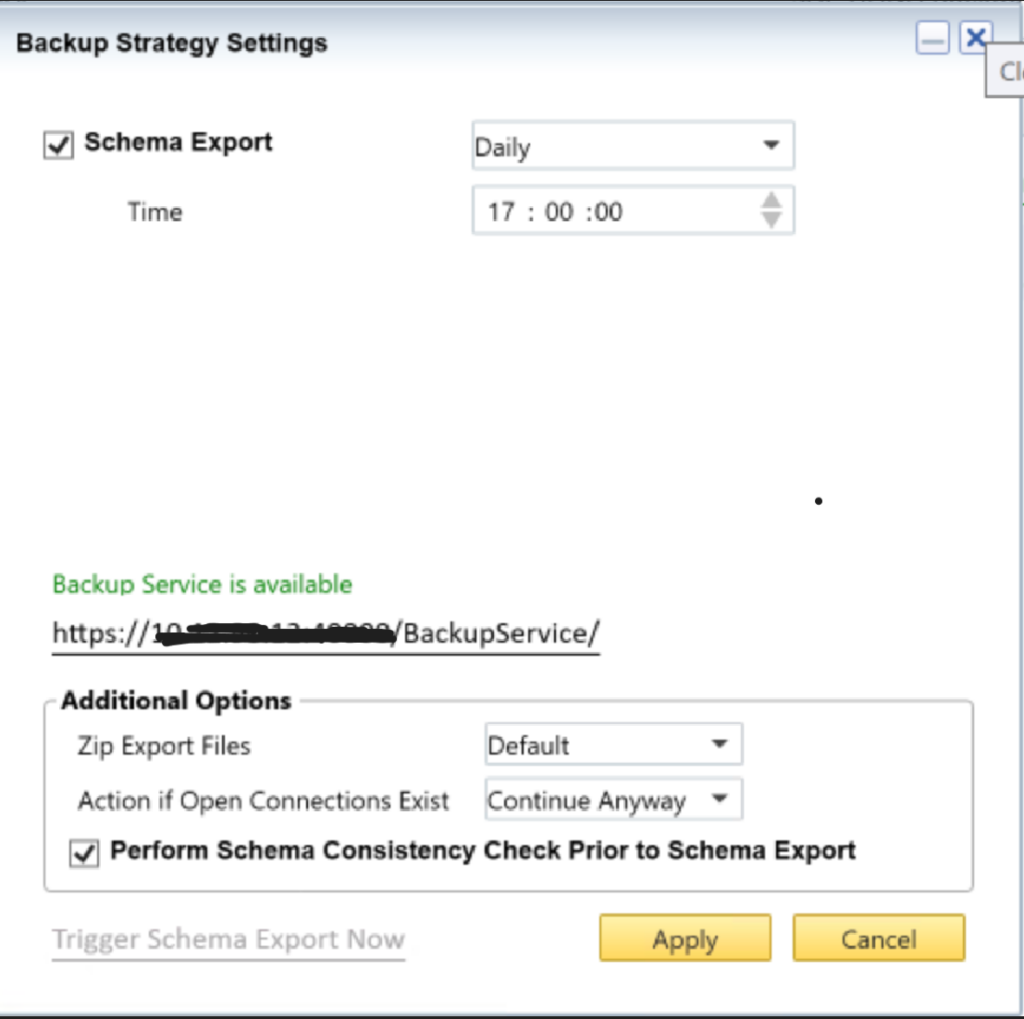How to Set up SAP Business One Remote Support Platform for Automatic Backups
- August 5, 2024
- Posted by: admin
- Categories:
No Comments
- Log in to RSP
- Navigate to Configuration >> Backups
- Tick the RSP Backups (SAP HANA) check box
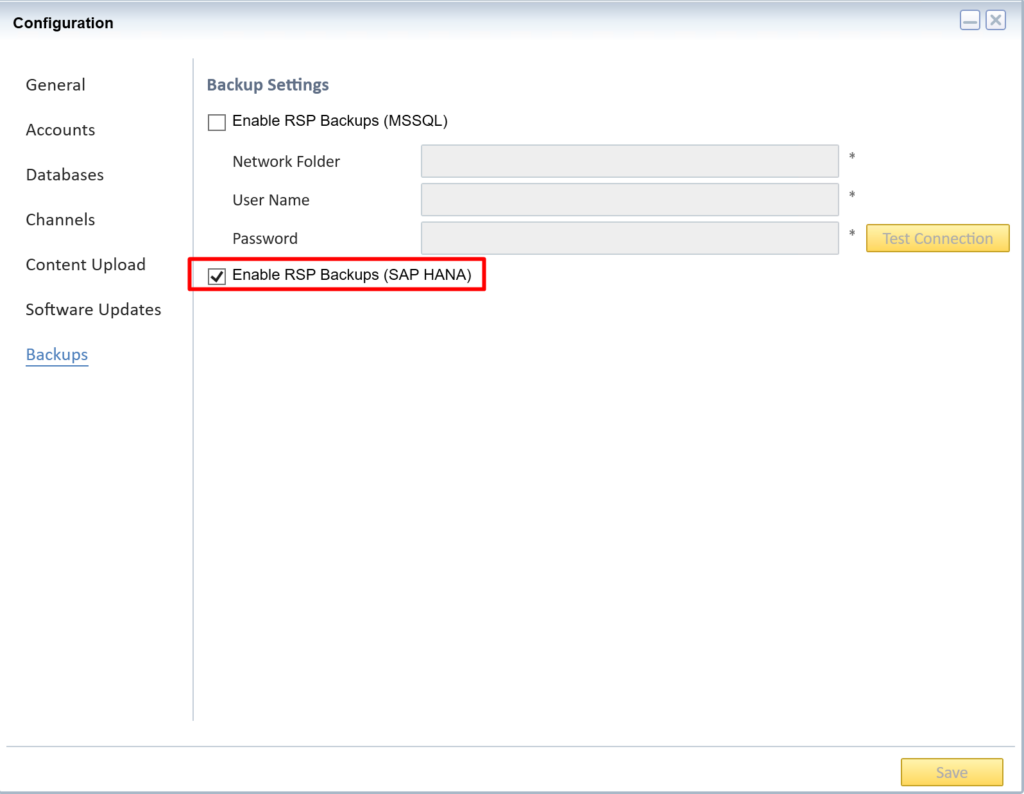
The system will prompt to you to navigate to Databases under SLD and input the credentials as seen in the screenshot below:
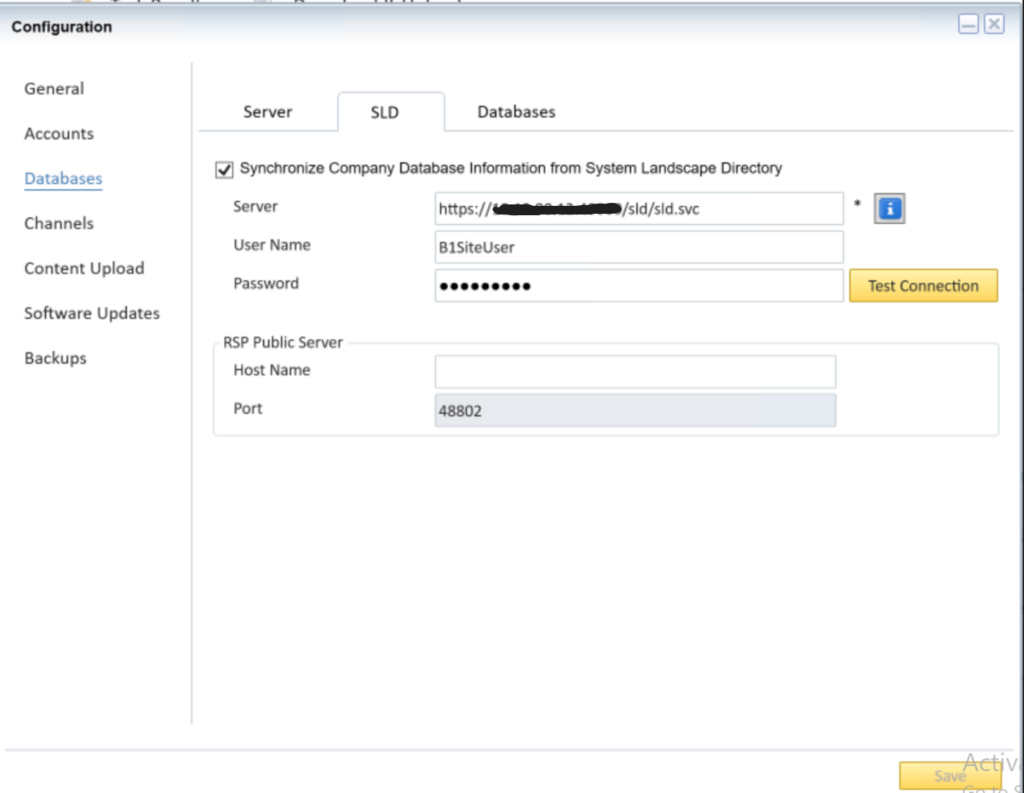
4. Click ‘Test Connection’ to make sure the connection to SLD is successful.
5. Navigate to backup management and set up Instance and Schema backups
6. For instance backup, you can set up as follows:
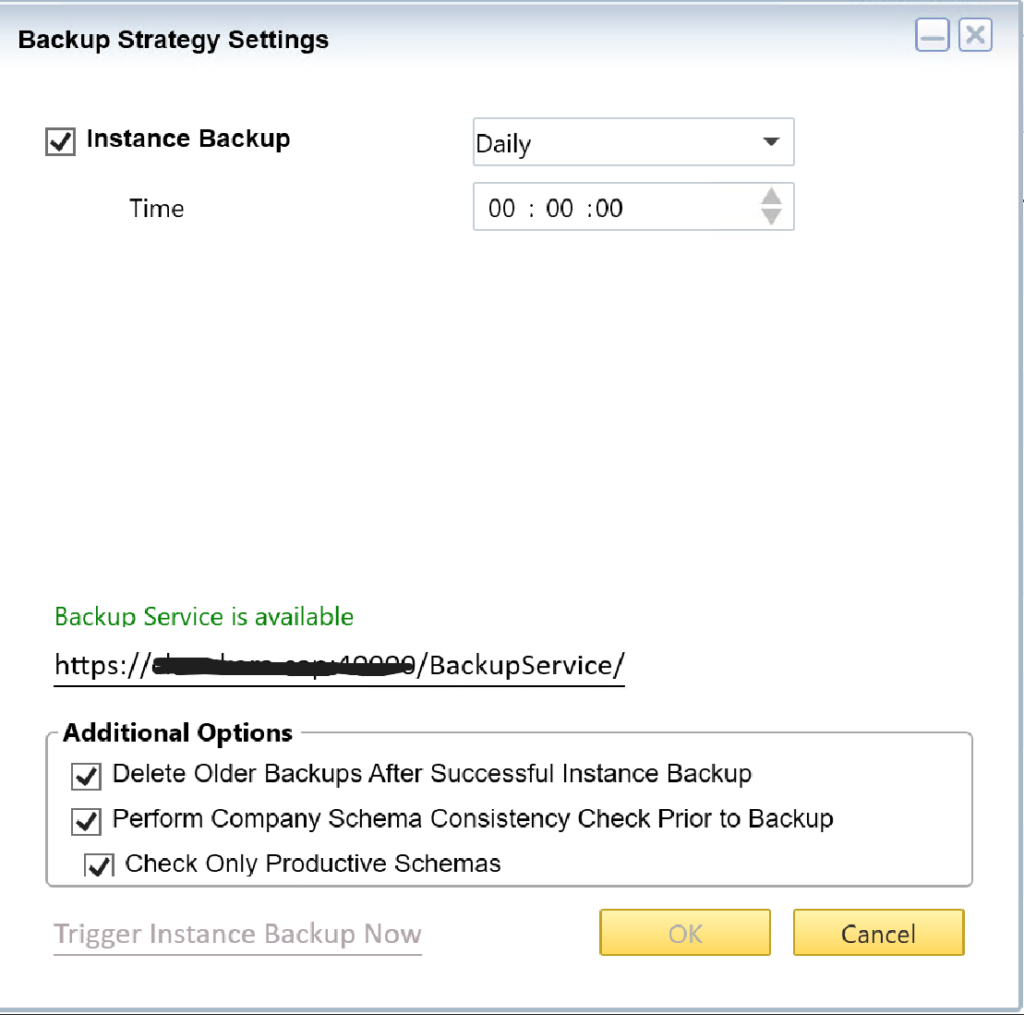
Nb: Instance backup is usually very large and therefore it is advisable to check the option to delete older backups upon successful completion of the backup of the current backup
7. For schema backup, you can set up as follows