What is an FMS (User-Defined Values) in SAP Business One?
- May 17, 2024
- Posted by: admin
- Categories:
User Defined Values in SAP Business One (FMS)
A user defined value can be in form of a list of values or a query.
The indicator for user defined values is a magnifying glass icon on a field.
To add a user defined value, click SHIFT+ALT+F2 or use the path Tools>>Customization tools >>User defined values.
To remove a user defined value, navigate to the user defined value setup screen and choose the first option Without Search in User-defined values
To add a list of values, use the second option on the user defined value setup screen: Search in Existing User-defined values. The user can also add new values by selecting the option new button
To attach a query for a user-defined value, use last option in the user defined value setup screen: Search in Existing User-defined values according to saved query. This option is quite powerful since the query can:
- Set a value in the field
- Store the results of a calculation
- Fetch another value from the database to go to the field
The query can also prompt the user for a parameter and populate ethe field according to the parameter set by the user.
The following FMS adds 7 Days the sales order posting date to get the delivery date of the sales order
SQL SYNTAX: SELECT $[ORDR.DocDate.DATE] + 7
HANA SYNTAX: SELECT ADD_DAYS($[ORDR.DocDate], 7) from DUMMY
The following FMS takes the current customer balance and displays it on the sales order screen for the sales person to see when making an order.
SQL SYNTAX: SELECT T0.[Balance] from OCRD T0 WHERE T0.[CardCode] = $[ORDR.CardCode]
HANA SYNTAX: SELECT T0.”Balance” from OCRD T0 WHERE T0.[CardCode] = $[ORDR.CardCode]
Use the autorefresh option if you want the fms to run without the intervention of the user. You must however select the dependant field that will help trigger the query to run. For example, In the customer balance fms, the dependent field would be the customer code as shown in the picture below:
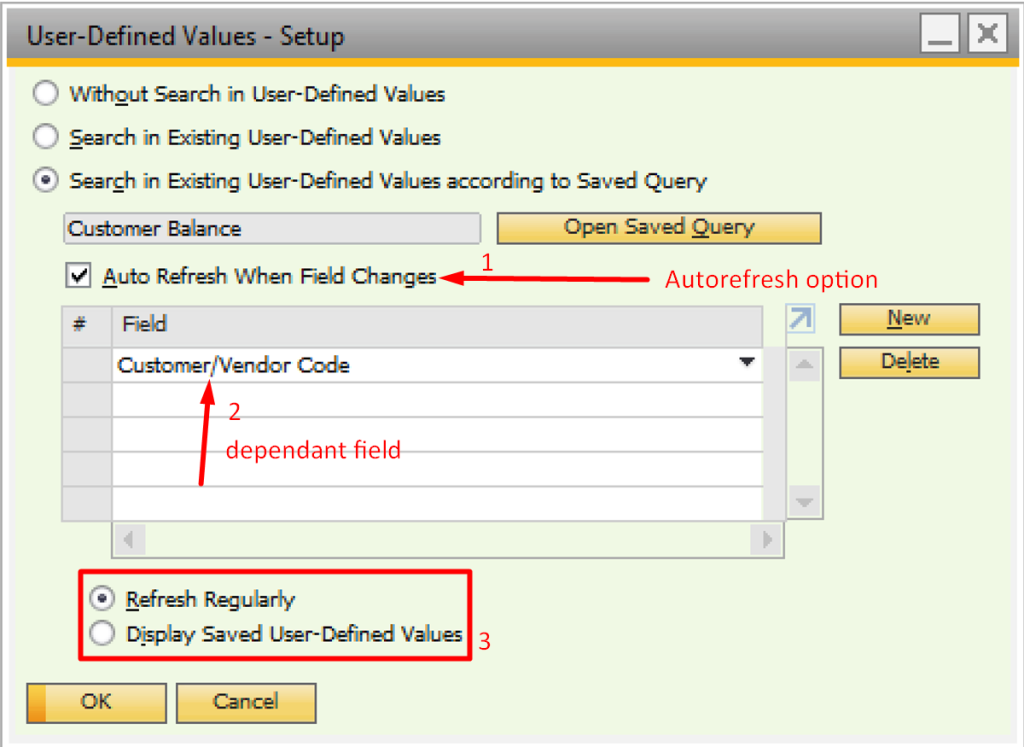
The refresh regularly option ensures that the query runs every time the dependant field changes. This is relevant if the query should display updated results e.g. the sales person should always see the updated customer balance if they open the sales order screen.
The Display Saved User-Defined Values option is used in instances when you want the query to run only once and display the same results of the first instance the query run. E.g. the delivery date on a sales order should not change after the first calculation instance.
I am Caroline Ininga Majute, a SAP Business One Consultant based in Nairobi, Kenya. For more inquires about sap business one, contact me at: [email protected]
